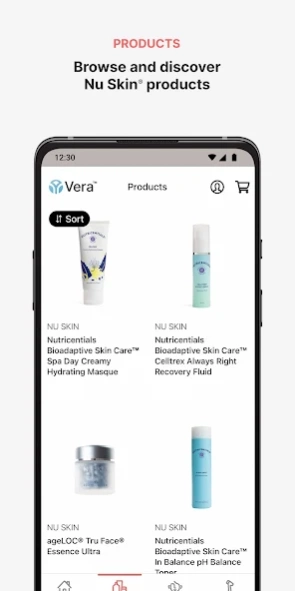Nu Skin Vera 2.6.0
Continue to app
Free Version
Publisher Description
Nu Skin Vera - Embark on your Nu Skin beauty and wellness journey.
Say hello to the Nu Skin Vera mobile app, Nu Skin’s latest digital innovation. We’ve combined our innovative products with cutting-edge technology to offer a depth of personalization that’s unlike anything we’ve offered before. The result is an entirely revolutionized customer experience.
Based on market research and feedback, the initial key features are:
• Skin Consultation—Includes an intelligent questionnaire, optimized mobile face-scanning technology, and an intelligent recommendation engine to help match customers with the right face care products for them.
• Shade Finder—Helps find a Nu Colour BB+ Foundation shade to match skin tone using virtual try-on AI technology.
• Selfie Timeline—Helps track your skin care journey through a series of before and after pictures.
• Product Catalog—Provides market-specific information to customers when they discover/browse products.
About Nu Skin Vera
Nu Skin Vera is a free app for Android published in the Food & Drink list of apps, part of Home & Hobby.
The company that develops Nu Skin Vera is Nu Skin. The latest version released by its developer is 2.6.0.
To install Nu Skin Vera on your Android device, just click the green Continue To App button above to start the installation process. The app is listed on our website since 2024-04-02 and was downloaded 0 times. We have already checked if the download link is safe, however for your own protection we recommend that you scan the downloaded app with your antivirus. Your antivirus may detect the Nu Skin Vera as malware as malware if the download link to com.nuskin.vera is broken.
How to install Nu Skin Vera on your Android device:
- Click on the Continue To App button on our website. This will redirect you to Google Play.
- Once the Nu Skin Vera is shown in the Google Play listing of your Android device, you can start its download and installation. Tap on the Install button located below the search bar and to the right of the app icon.
- A pop-up window with the permissions required by Nu Skin Vera will be shown. Click on Accept to continue the process.
- Nu Skin Vera will be downloaded onto your device, displaying a progress. Once the download completes, the installation will start and you'll get a notification after the installation is finished.